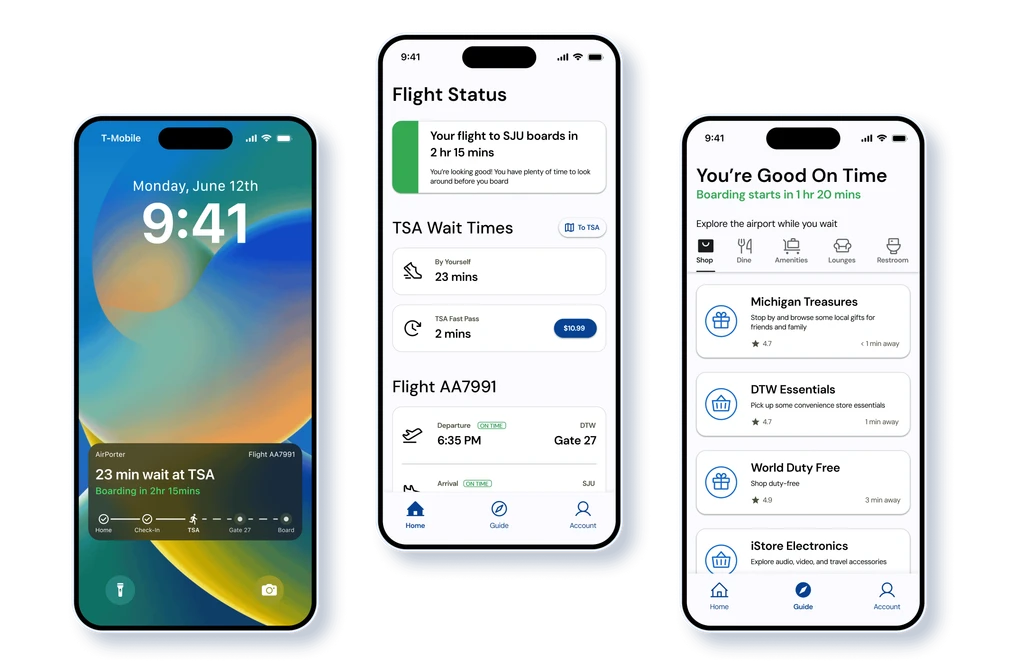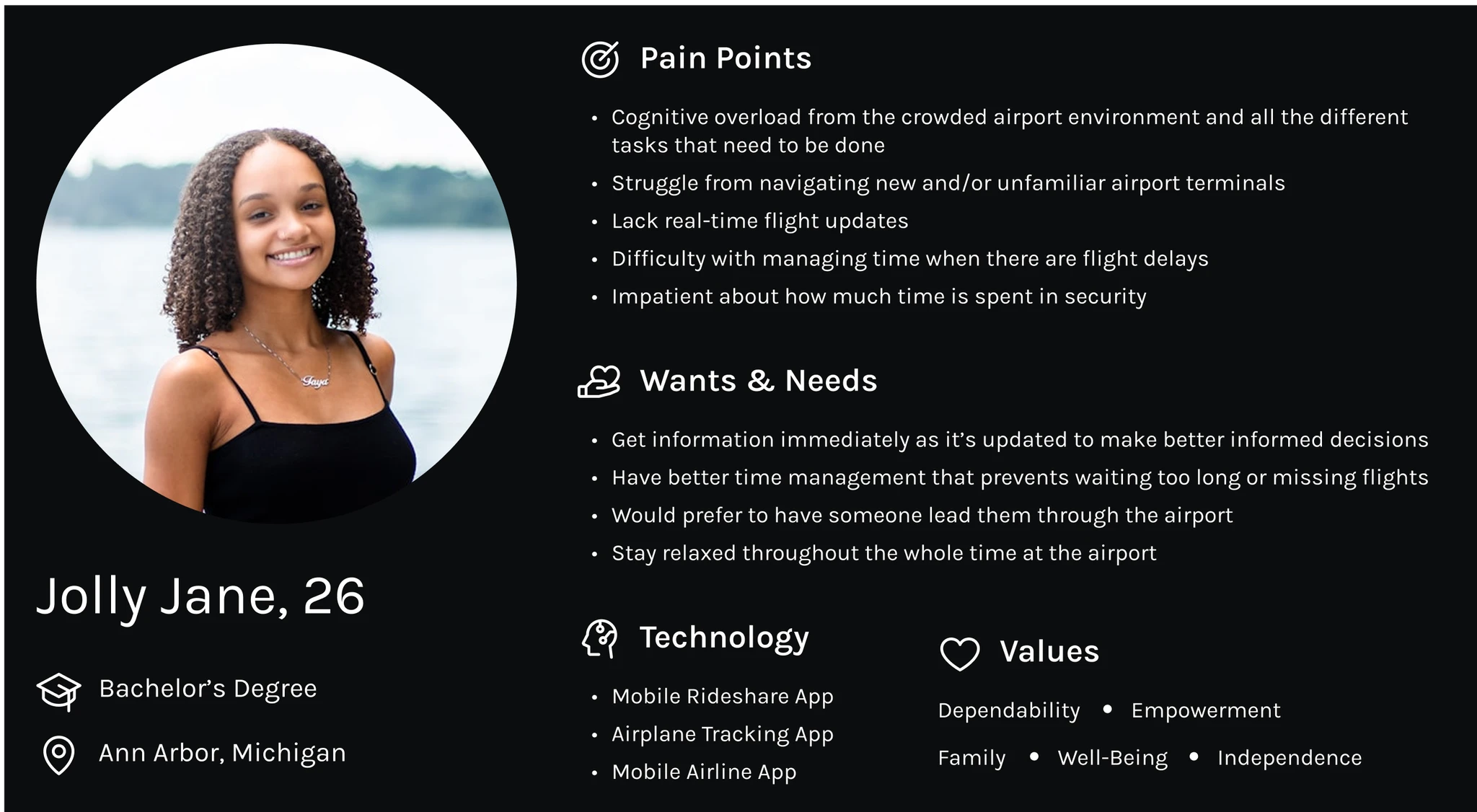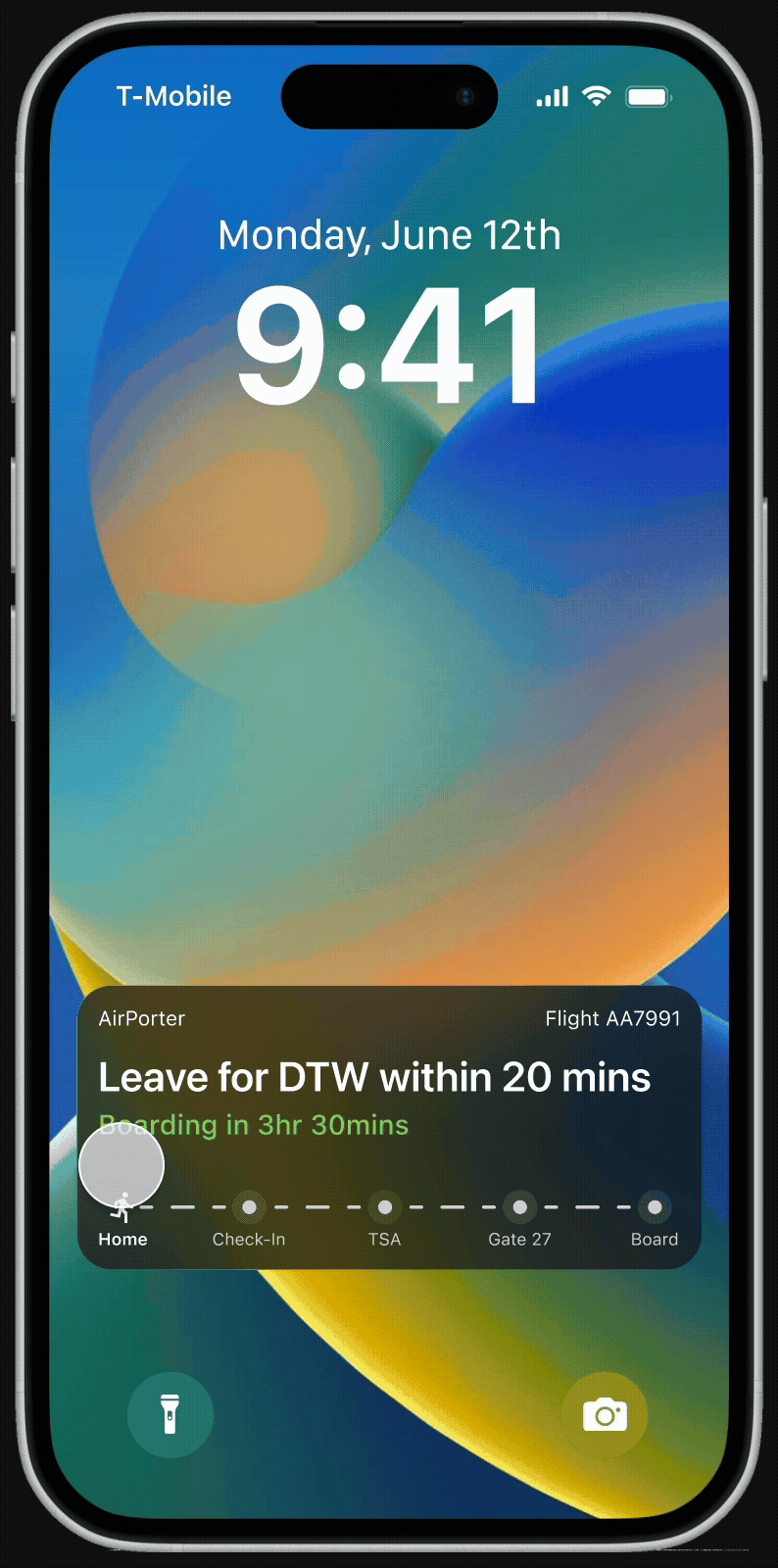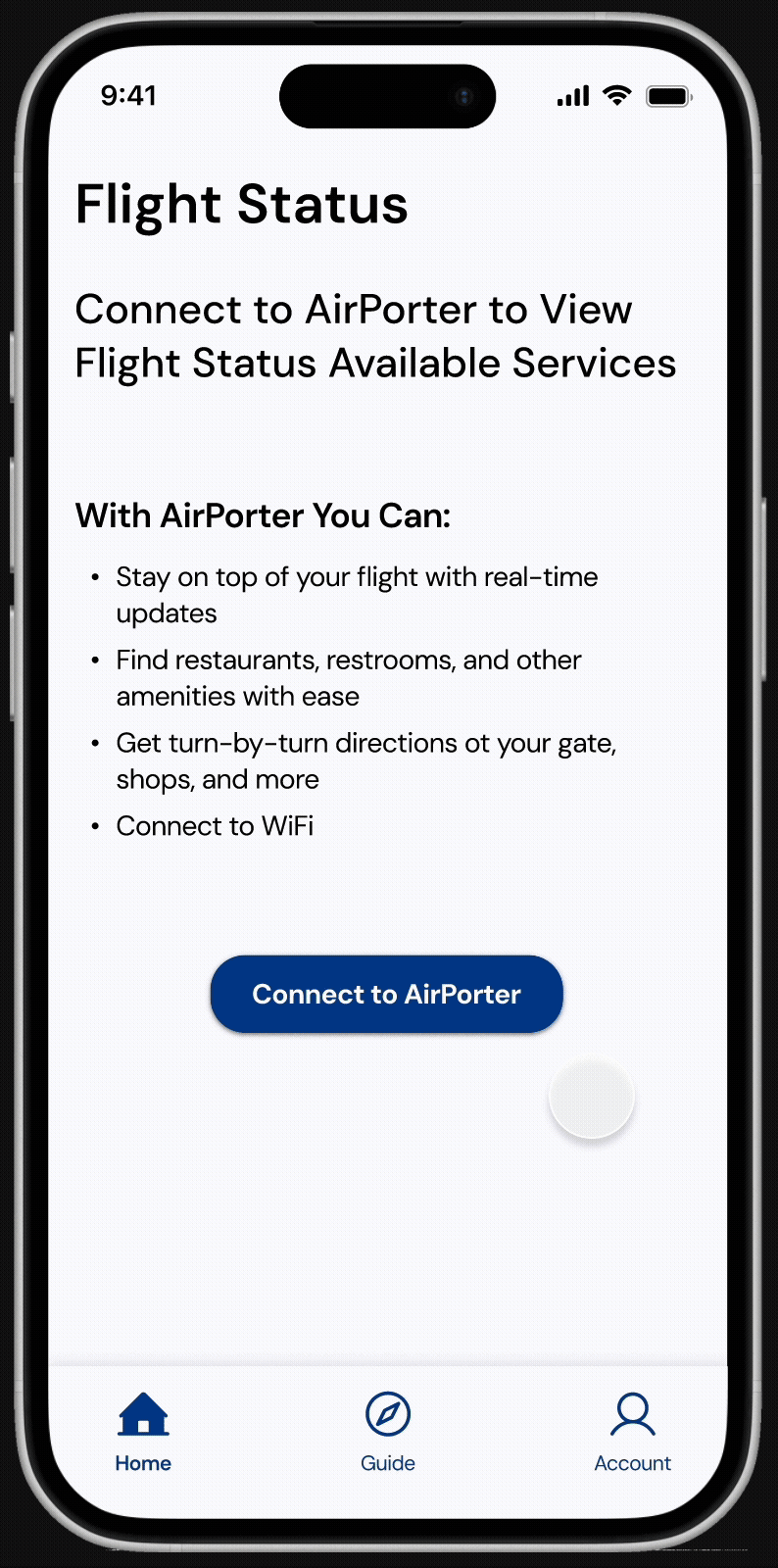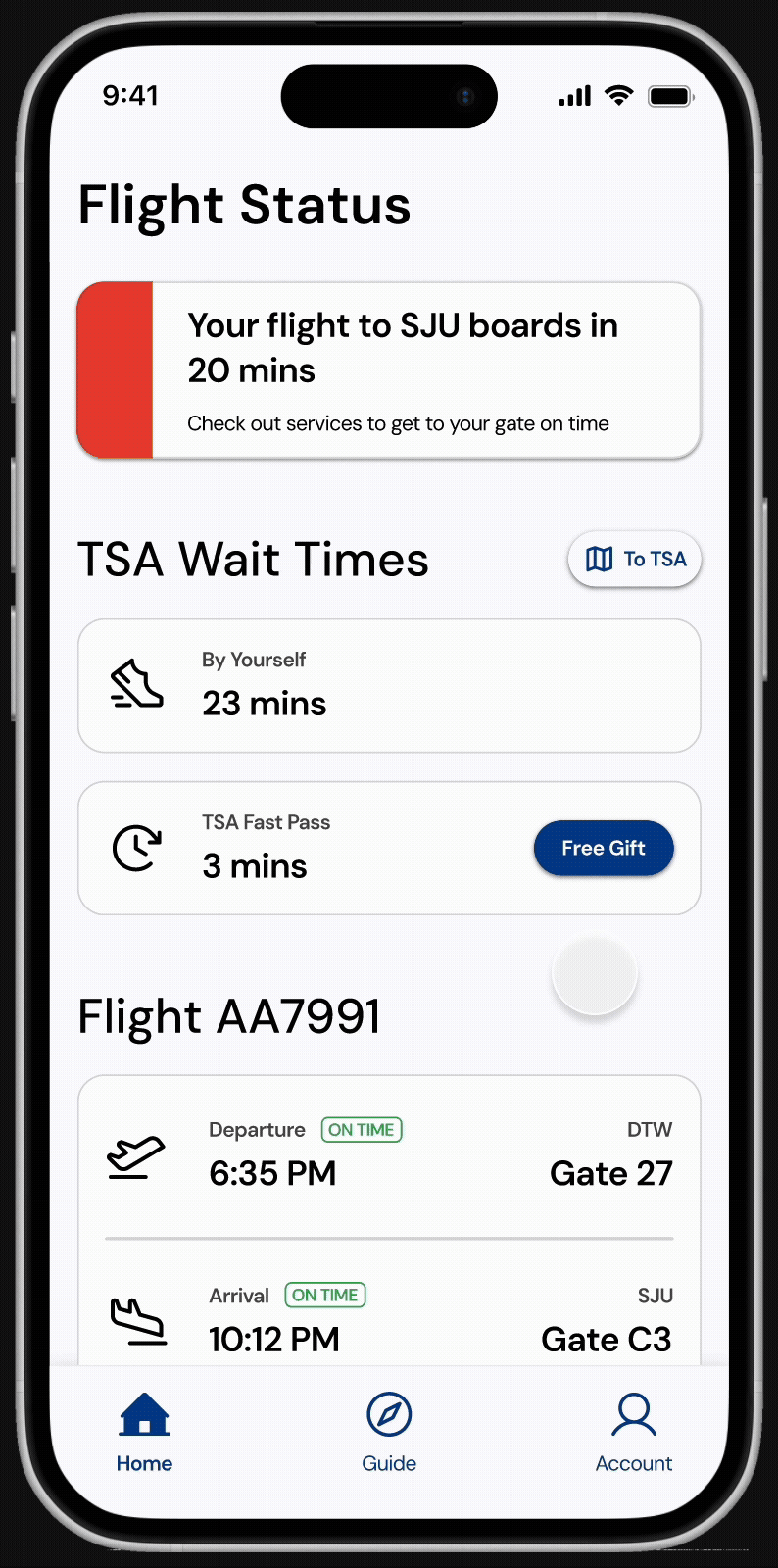AirPorter
Helping Travelers Fly Smarter, Not Harder
Designing an IoT-based travel assistant that replaces travelers' airport anxiety with a confident travel experience
person
role
UX Researcher & Designer
access_time_filled
timeline
4 Months (Jan. - Apr. 2024)
work
skills
UX Research, UX Design, IoT Design, Prototyping, Storytelling
group
team
5 UX Researchers & Designers
brush
tools
Figjam, Qualtrics, Photon Kit, Figma
overview
The airport experience is a universal source of stress, defined by long lines, last-minute gate changes, and a constant fear of the unknown. For a project on pervasive computing, my team and I tackled this challenge, exploring how an ecosystem of smart devices could transform the stressful travel experience into confidence.
As a UX Researcher and Designer, I conducted user research to pinpoint the core drivers of traveler stress. Using these insights, I then led the design of our solution, AirPorter, from initial concepts and prototypes to the final system demo.
problem
Ask anyone, and they're probably ready with their most recent airport horror story
Our project began by exploring a broad and universally understood problem space: the stress and anxiety of air travel. This could involve anything from the rush to pack, to long security lines, to the fear of a last-minute gate change.
The initial scope was wide and full of possibilities. We knew our first step wasn't to try and solve everything at once, but to conduct user research to narrow this broad feeling of "stress" into specific, actionable pain points.
user research
research methods
To narrow the scope of our problem, we conducted user research to find the root causes of airport anxiety.
Contextual Inquiry
Observing 5 participants to understand how they navigate the airport and why
Cultural Probes
Uncovering 14 participants' behaviors, emotions, and values regarding airports
Surveys
Discovering key pain points 120 participants face when traveling in airports
key insight #1
Lack of trusted information escalates inconveniences into major pain points.
78%
of survey respondents list security procedures, flight delays/cancellations, and navigation as key challenges
"While the boarding information was displaying the correct gate in this instance, since I received the email that said that my gate was changed, I didn't trust the information displayed in the airport.
Generally speaking, I usually trust the information here, but this time I didn't because of the email I received."
— Cultural Probe Participant
key insight #2
Stress is a shared experience for all travelers, regardless of how often they've flown before.
92%
of survey respondents experience stress at the airport, regardless of how often they've flown before
Travelers' Stress, Based on Flying Frequency
key insight #3
Travelers cope with stress by juggling multiple apps. Some cope by offloading all responsibility onto a more experienced travel partner.
"Truthfully, my mom led us through this entire airport experience. I would have been extremely lost otherwise. I was nervous but trusted my mom."
— Cultural Probe Participant
Technology Used to Assist Travel in Airports
redefined problem statement
Our user research insights allowed us to move from a vague problem space to a specific, actionable one. We were now trying to answer:
How might we help airport travelers get from their home to their gate with confidence and ease?
ideation
persona
Based on our research, our ideal user is a tech-savvy travelers who would benefit from precise and timely flight updates, schedule reminders, and airport navigation assistance.
These include:
Travelers who fly infrequently and are unfamiliar with airports
Travelers who are running late and need immediate and accurate information
Travelers who find comfort in planning ahead
testing concepts
To answer our "How Might We" question, we first brainstormed many different ideas, and then decided to build upon 3 distinct concepts. Each concept was designed to test a different approach to solving the core problems of uncertainty and lack of control.
We created low-fidelity prototypes and storyboards for each then used user enactments to test them with 14 participants.
Concept #1
Personal Travel Assistant
How It'd Work
Based on their flight information, users would receive personalized reminders for when to leave for the airport, get in line for TSA, etc.
If a user is running late and misses their flight, they're automatically rebooked onto a new flight, and a new itinerary and ticket are sent to them.
Key Finding
Users appreciate assistance in executing decisions, but users want to maintain their agency and not have a system make decisions for them.
Next Steps
Provide users with the information they need to make informed choices. Don't automate important decisions for them.
Concept #2
Express & Priority Services
How It'd Work
For users who are running late, they can pay to use a fast pass for TSA lines and/or a driverless car to quickly take them to their gate.
Key Finding
Users value features that offer them a sense of privilege and control within the airport, even if they cost more. They believe their flight is more important and worth the extra money.
Next Steps
For users who are running late, offer paid options that increase their chances of making it to their flight. Only process payments after the service was successful to prevent financial loss and confusion.
Concept #3
Airport Buddy
How It'd Work
Smart robots guide users throughout the airport, acting as the responsible friend that's on top of everything.
Key Finding
While the idea of smart robots is exciting, they'd likely make the already busy airport environment even worse.
Next Steps
Prioritize solutions that don't contribute to the crowded airport environment, for both users and surrounding travelers.
Design Rationale
AirPorter guides travelers through the entire airport experience
Using the feedback from our user testing, we defined our solution: an IoT ecosystem.
The system combines 2 key components that work in tandem:
A Network of Airport Beacons
This infrastructure allows the app to provide precise, real-time, location-aware updates and guidance once the user is inside the airport
A Companion Mobile App
This serves as the user's central hub to access information for planning and navigating through their entire airport experience
Proactive Journey Tracker
Users are often rushing in the airport because they didn't plan to leave for the airport early enough. So, we wanted to send users reminders for when to leave for the airport to set them up for success later on.
However, in the edge case where a user doesn't leave for the airport until the very last second, they would get overloaded with notifications counting down the time, which could be overwhelming during an already stressful situation.
To solve this issue, we decided to display the information in a Live Activity notification. This format helps visualize the user's journey from when the leave for the airport all the way to when they board the plane.
For our 1st iteration, we tried a straightforward design with a linear line to track the users progress, as well as time estimates for the next step. However, I thought the progress line wasn't clear in showing how far along the user was, with the overall design lacking clear visual hierarchy.
The final design implements a progress tracker with clear visual cues for where the user is, what they've completed, and the steps remaining.
The use of color in the Live Activity also helps to visually reinforce the urgency being conveyed.
Empowering Home Screen
To empower users and give them a sense of control, we designed the app's home screen to be adaptive, always showing the most relevant information and the next clear choice.
We decided to center the page around the information most relevant to users in the midst of their journey:
User's Status
User's Next Step
Flight Details
To show details about a user's next step, I explored different options to convey information concisely.
For the final designs, I decided on a card design that made each of the user's options clear and distinct. The cards have a flexible layout that allows for consistent designs for both paid and unpaid options, and the visual hierarchy prioritizes the timing information, which is the most important piece for users.
Streamlined Recommendations
When users have time to explore the airport, we wanted provide recommendations that took into consideration time constraints.
Initially, we designed recommendations as a single list of options, ordered by distance. However, this could lead to decision fatigue as users are bombarded by options.
To address this, I decided to use tabs to group recommendations, chunking them into manageable pieces and minimizing cognitive load. Now, users can narrow their search down and quickly find whatever they want.
final designs
Introducing AirPorter — helping travelers fly smarter, not harder
When travelers connect to AirPorter's network of beacons, AirPorter provides users real-time updates and turn-by-turn navigation to help users make it to their flight on time. If users are running behind, they can access premium services to help them save time and catch their flight.
Stay One Step Ahead
Users receive real-time updates and notifications about flight status, gate changes, and security wait times, ensuring they are always equipped with the information needed to make informed decisions.
Navigate the Airport with Ease
Once at the airport, the app uses its connection to the beacon network to provide turn-by-turn navigation, helping users find their gate or amenities without stress
Skip the Lines, Save Time
In stressful situations, users can access premium Fast Pass and Smart Car services directly through the app to save time and ensure they make their flight.
reflection
next steps
Real-World User Tests
Conduct additional user tests in actual airports and travel scenarios to measure how effective each feature is when in a hectic environment.
Multiple Platforms
Expand designs beyond smartphones to include devices like smart watches and airport kiosks to promote broader usability and increase adoption.
Personalized Settings
Explore how to tailor info and notifications to better integrate into users' travel plans, taking into account factors such as preferred arrival time and accessibility needs.
takeaways
test early and often
While our group identified many potential areas for improvement within airports, we weren't confident about the direction we should take until we conducted more user research and testing. After we narrowed down on the problem, we also weren't sure of what elements of our IoT system should be made of. We needed to test multiple solutions to figure out which solutions best addressed user needs, as well as which types of technologies existed within users' comfort zones.
lo-fi prototypes are your best friend
Since the product we were developing was an entire IoT system, it involved a lot of moving components interacting with each other. Verbally explaining our ideas was too confusing, and creating hi-fidelity prototypes would be too time consuming; lo-fidelity prototypes were our most useful tool. Lo-fidelity prototypes provided just enough context to make it easy to visualize how different ideas might be implemented while not being too time-consuming to create.